Even if you filed for a Promoting Interoperability (PI) Hardship for 2019, you are still required to attest for the remaining categories of the MIPS program by March 31, 2019.
If you have not done so already, please log into your IRIS registry dashboard MIPS reporting portal and complete the following:
- Complete the Settings – do NOT enter a Certified Health IT Product List ID (CEHRT ID). If you filed a Promoting Interoperability (PI) hardship, the PI section will default to “NA’. Do NOT attempt to enter any PI data or this will override your hardship.
- Add TIN, AAO member number, & Sign the DRCF.
- Enter IA data – select a 90-day consecutive period to report and check the activities that you have completed (1 high or 2 mediums if less than 15 providers)
- Confirm all data is present – on the IRIS dashboard, confirm that each measure has a status of “measure verified” or “measure operational” and a date of the last clinic date of 2019 or beyond. Only measures marked “measure verified” or “operational” will be pushed to the MIPS portal. Once data is present, click on the Quality category in the MIPS portal to calculate.
- Click the SUBMIT button.
Please don’t hesitate to contact our office with any questions. We would be happy to assist you through this process.

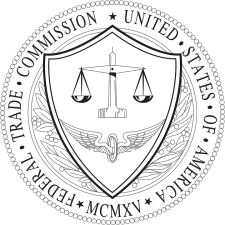
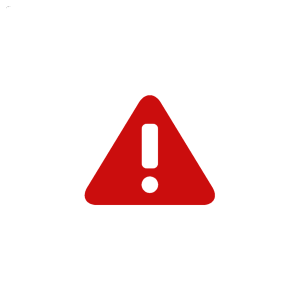

 EyeMD EMR Named 2024 Best In KLAS: Ambulatory **Ophthalmology** EMR
EyeMD EMR Named 2024 Best In KLAS: Ambulatory **Ophthalmology** EMR