As we previously made you aware earlier today, we were concerned that DirectTrust was going to require Surescripts to revoke the DIRECT messaging domain certificates for 24 EHR vendors who are using the Surescripts DIRECT messaging product on 06/29/2018 at 11:59 p.m. on the basis that Surescripts allowed organizational domain names that are not directly assigned to individual practices. Despite the best efforts of all parties involved including the Office of the National Coordinator, EHR Vendors, NewCrop, and Surescripts, we have been notified by DirectTrust that they are not going to extend the deadline.
As a result, your current DIRECT messaging address will no longer be able to receive messages from providers outside of the Surescripts network as of 6/29/2018 11:59 p.m. In order to restore full messaging capabilities to/from other networks, DirectTrust is requiring that all 24 EHR vendors reassign domain addresses that uniquely identify each practice. We realize that there has been little notice given for this change and apologize for any inconvenience to you and your practice, but we too were provided with little notice and are doing what we can to rectify the situation for you as quickly as we can so that there will be as little disruption to your practice as possible. We also realize a change of DIRECT Messaging Address will require you to communicate these changes to other providers that communicate with you through DIRECT messaging. All these concerns were shared with DirectTrust and the Office of the National Coordinator and a decision was made by DirectTrust to not extend the deadline anyway. Although we are not in agreement with this action, the only way to restore services fully is to change your domain address to be compliant with DirectTrust policies.
We have diligently worked with Surescripts to assign new sub-domains and secure the required certificates for all of our clients. This also required us to develop a software update to accommodate these changes. As you can imagine, this was an extraordinary project given the extremely short timeframes given to us. Now that this process is complete, we can now begin the process of reassigning new addresses to individual providers that are compliant with DirectTrust policies. Unfortunately, this process will require you to update your EMR system to the latest version, and make a simple configuration change on your EMR system.
The Process Required in Order to Restore Full DIRECT Message Capabilities Requires You To:
#1. Update EyeMD EMR to version 1.2.0.7x or later (instructions attached).
#2. Configure each DIRECT message provider with the newly assigned domain that was e-mailed to your practice (instructions below).
#3. Communicate this address change to other practices that communicate with you via DIRECT messaging.
Because of the fact that virtually all of our affected clients must perform these steps in such a short period of time, we kindly request that if you have the resources to perform the software update and configuration yourself, please do so using the attached update instructions and configuration instructions below. Although we have secured additional resources to assist with this process, practices that request the update to be performed for them may incur a delay as they will be scheduled accordingly.
How to Configure Your Newly Assigned DIRECT Message Address Domain:
#1. In EyeMD EMR, navigate to [Options], then [Employees].
#2. Select a provider that is configured for DIRECT Messaging, then click [Edit Employee].
#3. Replace the domain portion of the providers’ DIRECT Message Address @direct.eyemdemr.com with the newly assigned domain that was e-mailed to your practice leaving text before the @ symbol intact (unless you desire to change that as well). If you did not receive an email with your newly assigned domain, please request your assigned domain by sending an e-mail to cs@eyemdemr.com.
#4. Click the [Close] button, then repeat for other providers.
Your newly assigned domain has been e-mailed to your practice. In the event that you are not satisfied with the domain that has been assigned to you, please send an e-mail to cs@eyemdemr.com with your desired domain. Be advised that requesting a different domain may further delay restoration of services, and DIRECT Messaging addresses cannot exceed 64 characters in length.
If while attempting to configure your new domain the Surescripts server responds with an error message reading “DirectAddress did not match against any allowed domain(s)”, please verify that your newly assigned domain was typed in correctly and try again. If you continue to receive this message, please send an e-mail to cs@eyemdemr.com to report it, and we will troubleshoot the issue directly with Surescripts.
We apologize for the significant inconvenience this issue may cause your practice. Rest assured that we will continue to work with policymakers and all parties involved to ensure that a situation like this never happens again.

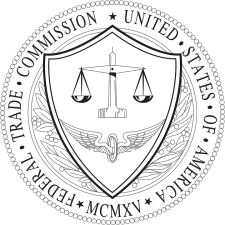
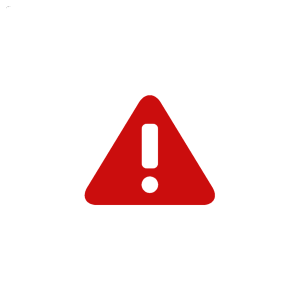

 EyeMD EMR Named 2024 Best In KLAS: Ambulatory **Ophthalmology** EMR
EyeMD EMR Named 2024 Best In KLAS: Ambulatory **Ophthalmology** EMR